
Facebook Chat is cool, at least it allows you to send instant messages to online Facebook contacts. The advantages are that you need not open your Facebook homepage to see a list of friends that are online and second, you can talk with Facebook friends while reading any web page in Firefox. If you are using Firefox, you can place the Facebook Chat at the sidebar.
Step 1
Look for
Bookmarks on the top navigation. Select
Organize Bookmarks…
Step 2
Click
New Bookmark... tab and enter the following:
Step 3
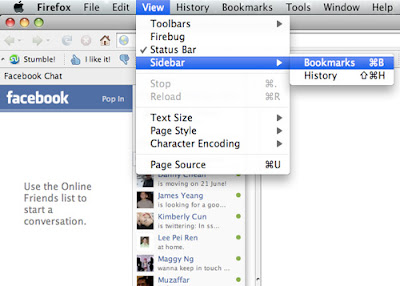
Launch the Firefox sidebar, click Facebook Chat and start chatting with your Facebook contacts within Firefox.
 Facebook Chat is cool, at least it allows you to send instant messages to online Facebook contacts. The advantages are that you need not open your Facebook homepage to see a list of friends that are online and second, you can talk with Facebook friends while reading any web page in Firefox. If you are using Firefox, you can place the Facebook Chat at the sidebar.
Facebook Chat is cool, at least it allows you to send instant messages to online Facebook contacts. The advantages are that you need not open your Facebook homepage to see a list of friends that are online and second, you can talk with Facebook friends while reading any web page in Firefox. If you are using Firefox, you can place the Facebook Chat at the sidebar.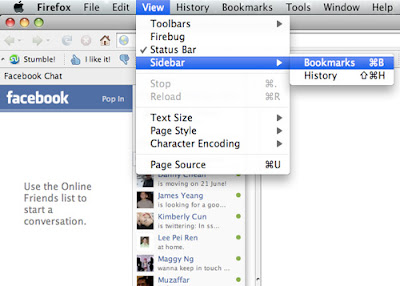 Launch the Firefox sidebar, click Facebook Chat and start chatting with your Facebook contacts within Firefox.
Launch the Firefox sidebar, click Facebook Chat and start chatting with your Facebook contacts within Firefox.








0 comments:
Post a Comment