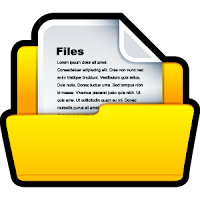 You may have stuck with a problem that when you have a task to rename multiple files at once, renaming files simultaneously is really a time consuming task when you have more than hundreds of files. You might Google it out to find some tool, but i will guide you how to rename multiple files rapidly with any tool.
You may have stuck with a problem that when you have a task to rename multiple files at once, renaming files simultaneously is really a time consuming task when you have more than hundreds of files. You might Google it out to find some tool, but i will guide you how to rename multiple files rapidly with any tool.There is a simple and easy way to rename multiple files on a single instance, follow the steps below to get to the renaming result on files present on a similar directory.
Step 2: Select all the files by pressing ‘CTRL+A’ or individual files.
Step 3: Press F2 or right click and ‘Rename’, now enter your desired name to be renamed when done press enter.
You will notice all the selected files will be renamed to image(1).jpg, image(2).jpg. This is a very simple trick and hence does not require any installation. This trick works on all windows version and comes handy when you don’t have enough permission for installations.






0 comments:
Post a Comment