
1. How to search for people on Facebook easily:
Firstly, if you are searching for a person, start your search with user: or people: or name:. These tags tell Facebook that you are only looking for a person and are not interested in groups or applications. You can narrow down these searches by appending the age range and company name.For example we want to look for a person called Tim who is somewhere between 20 and 23 and works for Apple. We would enter the search query:
user: Tim y1: 20 y2: 23 company: apple
2. Search Multiple terms at a time:
You can combine two search terms by adding the | sign between the terms. For example, you want to search for people who are named Tim Johnson as well as people who are named Michael Jordan. You will enter the search query as:Tim Johnson | Michael Jordon
Simlarly You can also search Facebook for two, three, four, or more things at once by adding the “|” sign (minus the quotation marks) between the terms.
3. Narrow down your search:
If you can’t remember all these tags, simply enter the keyword in the search box and once you have the results, narrow them down by clicking on events, groups, applications, pages e.t.c.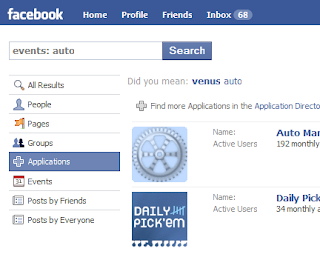
4. How to find classmates or coworkers on Facebook:
If nothing else works, do remember that Facebook has special search options to find your old classmates and coworkers on Facebook. Classmate search allows you to search by High school or college while Coworker search lets you search by the company name.5. How to search Facebook for content:
If you are searching for content on Facebook, do remember that you can narrow it down by posts from friends: and posts from everyone. You can either use these tags in the search bar or narrow down your results once they are displayed.Hopefully these tips will help you search Facebook more efficiently and smartly. We would love to hear other Facebook search tips from you!
Some Search Shortcuts :
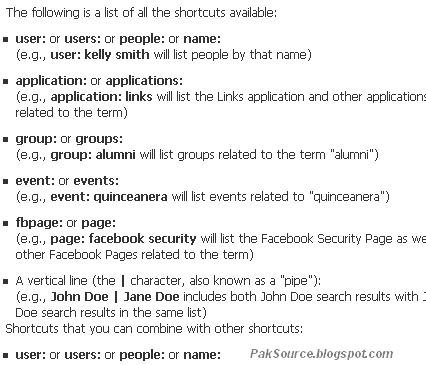
Do you have questions, comments, or suggestions? Feel free to post a comment!






1 comments:
Over time a friend has posted a huge amount of extremely good music from YouTube http://www.youtube.com/.
Is there a way of searching her Facebook site so as to compile a list of all the Youtube links?
Thanks in advance.
Bill
Post a Comment